Polarr Photo Editor is an editor to power up the photos you take with any of your cameras. Its very simple interface makes it much easier to polish up any attribute in each of your snapshots without having to make use of more complicated tools like Adobe Photoshop.
To start using Polarr Photo Editor you just have to import the photos to be retouched. Once they're uploaded the images get incorporated at the bottom of the interface. From here, you can select them one by one and start editing the parameters.
On the righthand side in Polarr Photo Editor there's a toolbar with all the program functions. There's a first section with an array of presets and filters that automatically adjust different values to offer surprising results. Nonetheless, you can always make use of the manual editing options to give a personal touch to any photo and boost the final result.
With Polarr Photo Editor you can edit basic brightness, saturation, shadow, and contrast options. But there's also an option to add or create your own filters or add effects that boost the quality of each snap. And you can always export each photo with precision to share it without losing an ounce of quality.
Requirements (Latest version)
- Requires Windows XP or higher.



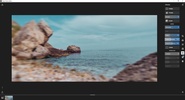














Comments
There are no opinions about Polarr Photo Editor yet. Be the first! Comment